Maximize Efficiency: Essential Tools to Automate Your Website
Take back your time with automation! This post unveils essential tools to streamline tasks, boost efficiency, and free you to focus on what matters most.
10-MINUTE READ
Feb 28, 2022
WRITTEN BY
Samantha Regan
Managing Director – Strategy & Consulting
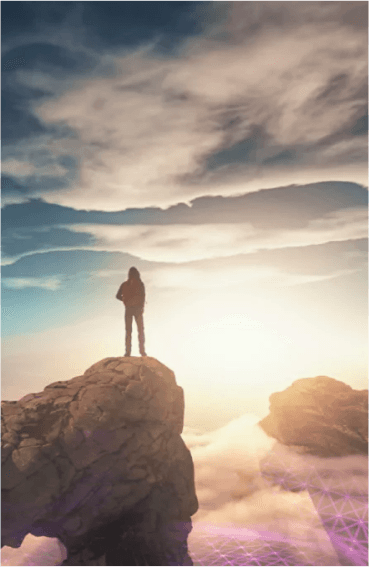
Essential Tools to Automate Your Website
One of the best ways to streamline your online presence is by automating your website. Not only does this save time, but it also ensures your site runs smoothly, even when you're not actively managing it. By leveraging tools, you can liberate yourself from repetitive tasks and focus on your priority – growing your online presence and captivating your audience.
1. Content Management Systems (CMS)
A good CMS can be a game-changer. Platforms like WordPress and Squarespace allow you to automate content scheduling, updates, and even SEO. You can set your blog posts to publish at specific times, automatically update plugins, and optimize your site for search engines without lifting a finger.
Pro Tip: Use plugins like Yoast SEO for automated SEO improvements and Jetpack for automated site backups and security.
2. Email Marketing Automation
Tools like Reply.io and QuickMail can help you automate your email marketing campaigns. From welcome emails to drip campaigns, these tools can ensure your audience receives timely, relevant content without you having to manually send each email.
Pro Tip: Segment your email list to send personalized content automatically. This increases engagement and ensures your emails are relevant to your subscribers.
3. Social Media Automation
Keeping up with social media can be a full-time job. Tools like Buffer and Hootsuite allow you to schedule posts, track engagement, and manage all your social media accounts from one place. This means you can maintain a consistent online presence without being glued to your screen.
Pro Tip: Use analytics provided by these tools to understand what content performs best, and automate future posts based on these insights.
4. Customer Relationship Management (CRM) Systems
A CRM system like HubSpot or Salesforce can automate many aspects of customer interaction. From sending follow-up emails to tracking customer behavior, a CRM helps ensure you never miss an opportunity to engage with your audience.
Pro Tip: Use CRM analytics to identify patterns in customer behavior and automate responses that cater to their needs.
5. Chatbots
Chatbots are a fantastic way to provide instant customer support. Tools like Intercom and Drift can automate responses to common questions, freeing up your time for more complex tasks. Plus, they ensure your customers receive prompt, accurate information 24/7.
Pro Tip: Customize your chatbot's responses based on common queries to provide a more personalized experience.
6. Analytics and Reporting Tools
Keeping track of your website's performance is crucial, and tools like Google Analytics and Qlik can automate this process. These tools provide insights into user behavior, traffic sources, and more, helping you make informed decisions without manual data collection.
Pro Tip: Set up automated reports to be sent to your email regularly, so you always have the latest data at your fingertips.
7. Workflow Automation Tools
Platforms like Zapier and Integromat can connect your favorite apps and automate workflows. Whether it's updating a spreadsheet when you receive a new email or posting a tweet when you publish a new blog post, these tools can handle it all.
Pro Tip: Explore the vast library of integrations these tools offer to find unique ways to automate your workflows.
8. Payment Processing
If you run an e-commerce site, automating your payment processing is essential. Tools like Stripe and Square ensure secure, automatic transactions, and can even handle recurring billing for subscription services.
Pro Tip: Integrate these payment processors with your CMS or CRM for seamless order management and customer tracking.
Automating your website isn't just about saving time; it's about enhancing the user experience and ensuring your site runs efficiently. By incorporating these essential tools, you can focus on what you do best, while your website takes care of the rest.
So, go ahead and give these tools a try—you'll wonder how you ever managed without them!
P.S. Building an automation dream team requires a little know-how. We'll help you find the perfect tools and configure them to work seamlessly for your website's unique needs. Contact us today for a free consultation!